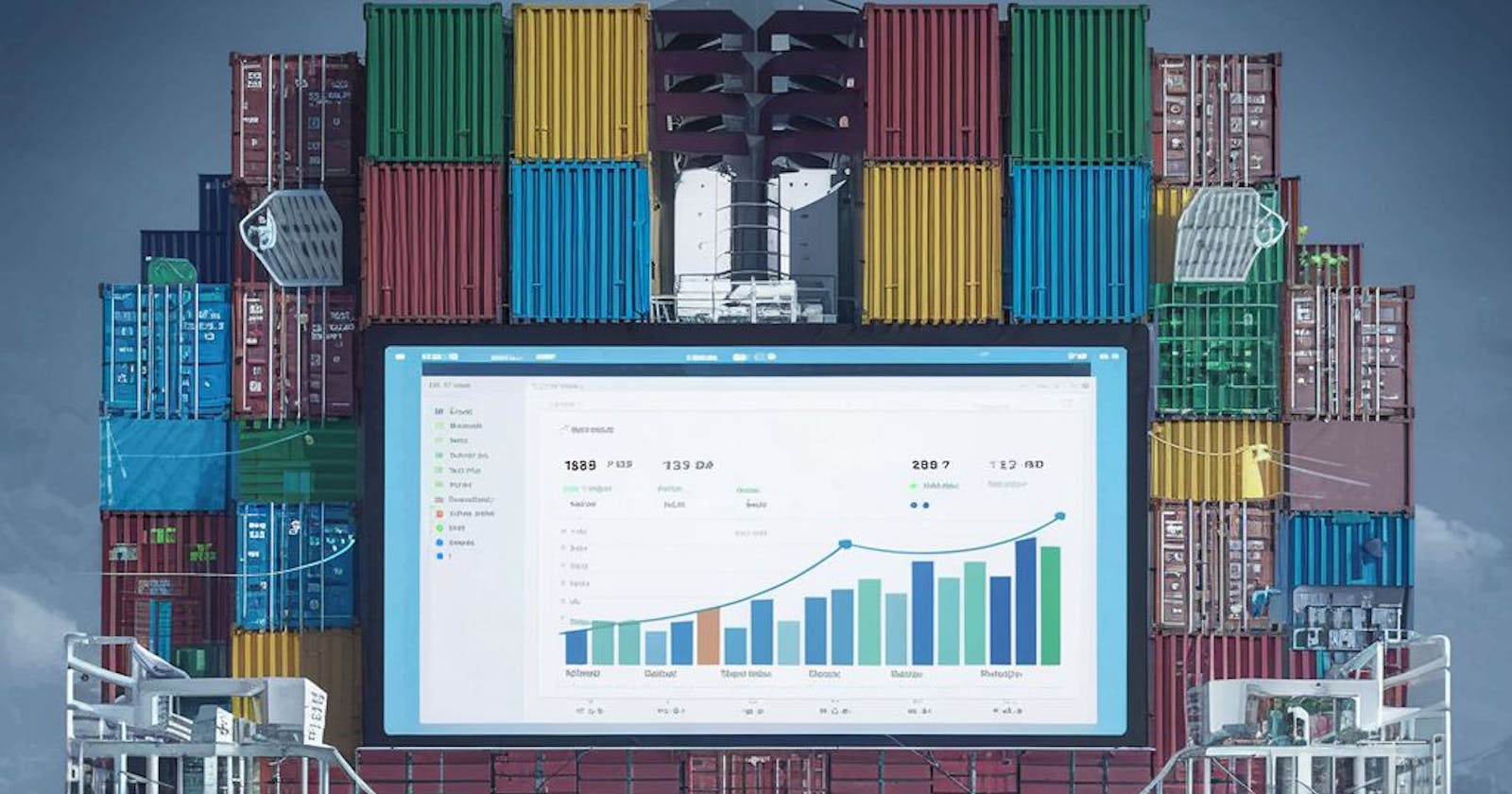How to Create a Custom Prometheus Scrapeable Endpoint for testing in kubernetes
Copy these 2 files in your machine
$ ls -l
total 2
-rw-r--r-- 1 Dell 197121 382 Mar 21 13:23 Dockerfile
-rw-r--r-- 1 Dell 197121 605 Mar 21 13:22 prometheus-scrapping-app.py
Following is app.py
from flask import Flask, Response
from prometheus_client import Counter, generate_latest
app = Flask(__name__)
# Define a counter metric to track requests
REQUESTS = Counter('myapp_requests_total', 'Total number of requests received.')
@app.route('/')
def hello():
# Increment the requests counter
REQUESTS.inc()
# Return a simple response
return 'Hello, World!'
@app.route('/metrics')
def metrics():
# Return the Prometheus metrics data
return Response(generate_latest(), mimetype="text/plain")
if __name__ == '__main__':
app.run(debug=True, host='0.0.0.0', port=8080)
Create Dockerfile to create docker image out of it
# Use a minimal base image for Python applications
FROM python:3.8-slim AS base
# Install dependencies
RUN pip install flask prometheus_client
# Set the working directory
WORKDIR /app
# Copy the Python application source code into the container
COPY app.py .
# Expose port 8080 to the outside world
EXPOSE 8080
# Command to run the Python application
CMD ["python", "app.py"]
Run following command (in directory where prometheus-scrapping-app.py and docker files are present ,only then it will work)
$ docker build -t prometheus-python-scrap-matrics-image .
[+] Building 3.8s (10/10) FINISHED docker:default
=> [internal] load build definition from Dockerfile 0.0s
=> => transferring dockerfile: 421B 0.0s
=> [internal] load .dockerignore 0.0s
=> => transferring context: 2B 0.0s
=> [internal] load metadata for docker.io/library/python:3.8-slim 3.4s
=> [auth] library/python:pull token for registry-1.docker.io 0.0s
=> [1/4] FROM docker.io/library/python:3.8-slim@sha256:95bfecec648356cdd0b28c8b00ce00009baff10c99d1126a82d1aca716453a1a 0.0s
=> [internal] load build context 0.0s
=> => transferring context: 28B 0.0s
=> CACHED [2/4] RUN pip install flask prometheus_client 0.0s
=> CACHED [3/4] WORKDIR /app 0.0s
=> CACHED [4/4] COPY app.py . 0.0s
=> exporting to image 0.0s
=> => exporting layers 0.0s
=> => writing image sha256:126aab7da11d834ea5272f009600f6b8f1e28a71512b69783038f49edbdda1cd 0.0s
=> => naming to docker.io/library/prometheus-python-scrap-matrics-image
$ docker image ls
REPOSITORY TAG IMAGE ID CREATED SIZE
prometheus-python-scrap-matrics-image latest 126aab7da11d 30 minutes ago 138MB
Tag image to push it to your docker repo
$ docker tag prometheus-python-scrap-matrics-image anantgsaraf/prometheus-scrape-matrics-python-image:1.0.0
$ docker image ls
REPOSITORY TAG IMAGE ID CREATED SIZE
anantgsaraf/prometheus-scrape-matrics-python-image 1.0.0 126aab7da11d 32 minutes ago 138MB
$ docker push anantgsaraf/prometheus-scrape-matrics-python-image:1.0.0
The push refers to repository [docker.io/anantgsaraf/prometheus-scrape-matrics-python-image]
c02039964101: Pushed
a66e2cf139a1: Pushed
5e3c97c386cf: Pushed
ee5c08f2b2b8: Mounted from library/python
b450bdba9f84: Mounted from library/python
937886fc1a47: Mounted from library/python
c8f253aef560: Mounted from library/python
a483da8ab3e9: Mounted from library/python
1.0.0: digest: sha256:02f26e620ad7c34a35352f71a778609e0fe42bd5162289c379c45e71a35d9e7a size: 1994
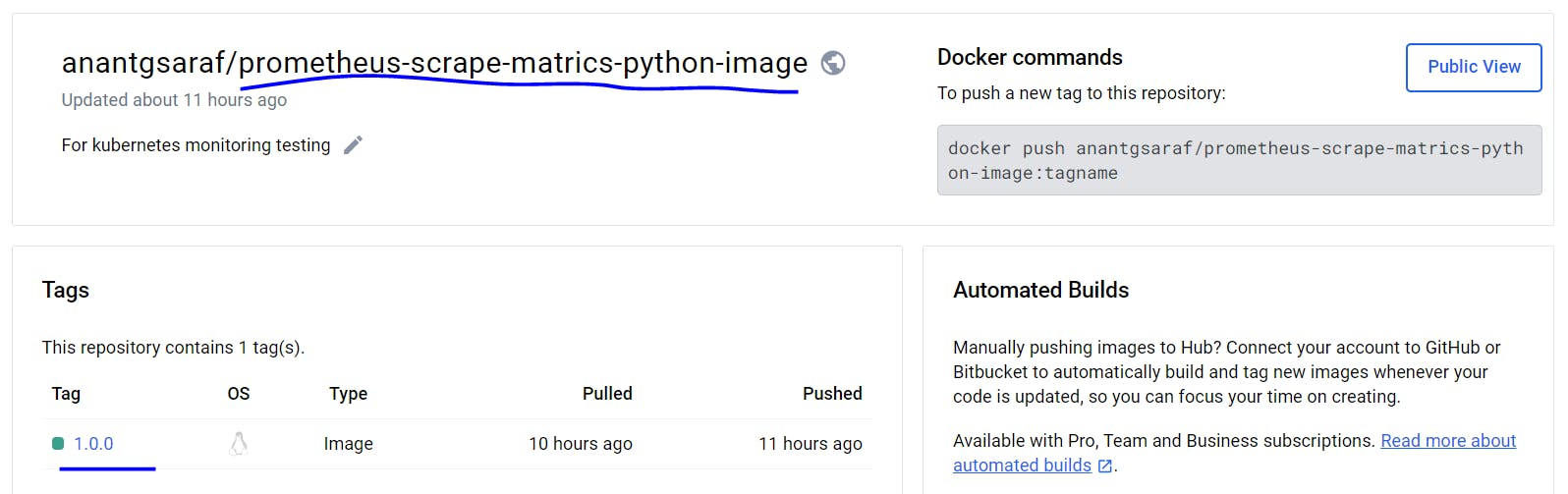
You can run it on docker it listens on port 8080
$ docker run -d -p 8080:8080 --name myapp-container myapp
3a1f2cd80cae81601f7ddd6c323d858f27e742c1580fe029b932d866ec2f5363
$ docker ps
CONTAINER ID IMAGE COMMAND CREATED STATUS PORTS
NAMES
bd1719e493d3 anantgsaraf/prometheus-scrape-matrics-python-image:1.0.0 "python app.py" 9 seconds ago Up 6 seconds 0.0.0.0:8080->8080/tcp
prometheus-scrap-container
Test it on browser
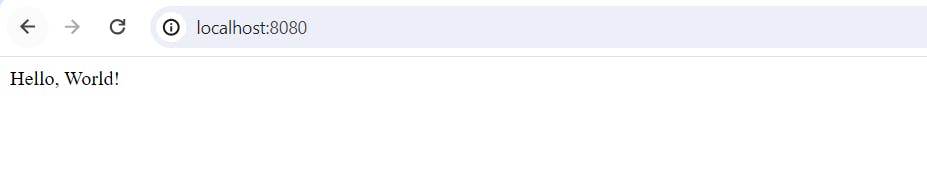
Another url for same application